Figured I would make a tutorial on how to put mods into your game.
-How to install mods.
You first need to download a mod. Say you download the DWD Modifieds (found at www.dirtworksdesigns.com).
Once you get the mod downloaded, you need to install it. Any DWD mod is self extracting and all the files and folders go where they are supposed to.
Let me elaborate on where folders need to go. Click on "My Computer" and select your hard drive. Next, go to the following location:
Hard Drive>Program Files>Rfactor>Game Data>Vehicles
You should see some folders with the vehicles (mods) you have. If you installed the DWD Modifieds, it will have a folder for them in there.
-How to install skins.
So you got the mod installed and want to put a new skin in your game. Lets use the DWD Modifieds for this example again using an IMCA Modified skin.
Hard Drive>Program Files>Rfactor>Game Data>Vehicles>DWDModified>DWDModified>DWDIMCAModified>Teams
Now you should see a bunch of driver folders. Copy any of these folders and paste in in the same location. Rename the folder you just copied. I like to use the first letter of a drivers name followed by the last name and number of the car. My name is AJ Hunsinger and my race car number is 33A. So mine would be AHunsinger33A.
Once you have it renamed, open the folder up. There will be files in this folder. .DDS files and one .VEH file. Delete all of the .DDS files leaving the single .VEH file. Now, rename the .VEH file to the same EXACT name as you made your folder. Again in my case, AHunsinger33A.
Now, if you have intentions of adding a skin into the game, I am assuming you already have one. It will be a .DDS file. Put your .DDS file into your folder (again using my example, AHunsinger33A).
Rename the .DDS file to the same EXACT name as your folder (again using my example, AHunsinger33A).
Next, open your .VEH file. You have to open it in Notepad or the like. Once it is open, you will see the very first line of text. It will be something like below:
DefaultLivery="AHunsinger33A.dds" //YOUR DDS FILENAME HERE
Change the text in the quotes (again using my example, AHunsinger33A). Change it to whatever your folder name is.
Keep going down through all the text. There are things that say DONT EDIT. Which means DONT EDIT THEM.
There are things you can edit like team name, driver name, car number, team headquarters location, type of engine, etc. They will say to the right of them if you can or can not edit them.
IF YOU EDIT SOMETHING YOU ARENT SUPPOSED TO, YOUR SKIN WILL NOT WORK IN THE GAME PROPERLY.
Here is a picture of what you can edit. ONLY EDIT WHAT IS HIGHLIGHTED IN RED.
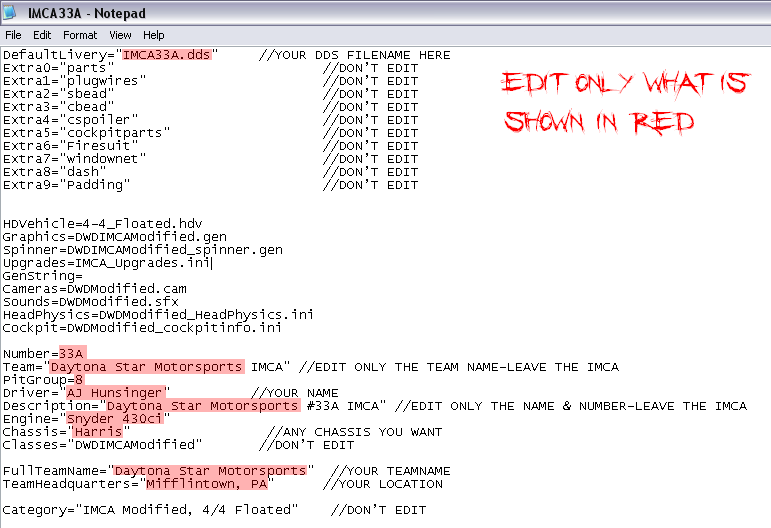
Once you are finished, save the file. Load the game and look for you car. If you did it right, your car will be shown.
-How to install mods.
You first need to download a mod. Say you download the DWD Modifieds (found at www.dirtworksdesigns.com).
Once you get the mod downloaded, you need to install it. Any DWD mod is self extracting and all the files and folders go where they are supposed to.
Let me elaborate on where folders need to go. Click on "My Computer" and select your hard drive. Next, go to the following location:
Hard Drive>Program Files>Rfactor>Game Data>Vehicles
You should see some folders with the vehicles (mods) you have. If you installed the DWD Modifieds, it will have a folder for them in there.
-How to install skins.
So you got the mod installed and want to put a new skin in your game. Lets use the DWD Modifieds for this example again using an IMCA Modified skin.
Hard Drive>Program Files>Rfactor>Game Data>Vehicles>DWDModified>DWDModified>DWDIMCAModified>Teams
Now you should see a bunch of driver folders. Copy any of these folders and paste in in the same location. Rename the folder you just copied. I like to use the first letter of a drivers name followed by the last name and number of the car. My name is AJ Hunsinger and my race car number is 33A. So mine would be AHunsinger33A.
Once you have it renamed, open the folder up. There will be files in this folder. .DDS files and one .VEH file. Delete all of the .DDS files leaving the single .VEH file. Now, rename the .VEH file to the same EXACT name as you made your folder. Again in my case, AHunsinger33A.
Now, if you have intentions of adding a skin into the game, I am assuming you already have one. It will be a .DDS file. Put your .DDS file into your folder (again using my example, AHunsinger33A).
Rename the .DDS file to the same EXACT name as your folder (again using my example, AHunsinger33A).
Next, open your .VEH file. You have to open it in Notepad or the like. Once it is open, you will see the very first line of text. It will be something like below:
DefaultLivery="AHunsinger33A.dds" //YOUR DDS FILENAME HERE
Change the text in the quotes (again using my example, AHunsinger33A). Change it to whatever your folder name is.
Keep going down through all the text. There are things that say DONT EDIT. Which means DONT EDIT THEM.
There are things you can edit like team name, driver name, car number, team headquarters location, type of engine, etc. They will say to the right of them if you can or can not edit them.
IF YOU EDIT SOMETHING YOU ARENT SUPPOSED TO, YOUR SKIN WILL NOT WORK IN THE GAME PROPERLY.
Here is a picture of what you can edit. ONLY EDIT WHAT IS HIGHLIGHTED IN RED.
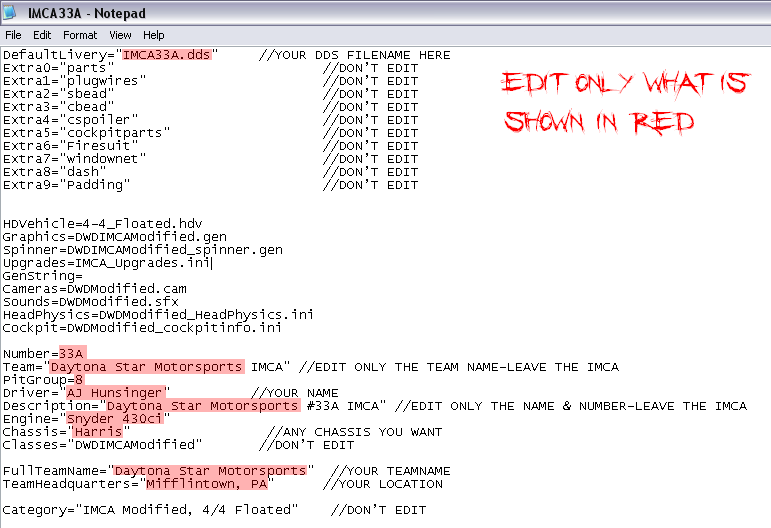
Once you are finished, save the file. Load the game and look for you car. If you did it right, your car will be shown.





» Cue Club Full Version Free Download For Windows Xp 1
» Www.420wap Indian Blowjob 3gp Sex Video Downloading
» Bitdefender Universal Patch
» Turbosite-setup
» Coloring Book 4: Plants 4.22.14
» Viscom-dvd-burner-activex-sdk-4.18
» Akita-kanto-festival-1.3.0
» IDM 6.07.11